In order to make a secure password you need to make sure that it cannot be deciphered by online hackers or anyone that has access to your computer. It’s crucial to pick strong passwords that are different for each of your important accounts and it is a good idea to update your passwords regularly.
Follow these tips to create strong passwords and keep them secure.
• Use a unique password for each of your important accounts like email and online banking.
• Choose a sentence that you will remember and use the first letter of each word, making sure that you include at least one number, a symbol and upper and lowercase letters.
• Don’t use family names, birthdays, phone numbers, street addresses military numbers because cyber criminals or other family members may be able to decifer them.
• Keep your passwords in a safe place, out of sight and in a place that you will remember or just memorize your sentence. If you wish to keep the list on your computer and you intend to use Excel or Word you will be able to add a password to get into your list insuring that anyone using your computer will not be able to open it.
• Don’t share any of your passwords with other computer or iPad users.
Use a phrase to create a secure password that you can customize for each website you visit.
Example for your online banking: My four children are very loveable.
Your Password is: M4cRvL$$
Placing the double dollar symbols at the end of your password will remind you that this password is for entering your online banking. Using upper and lowercase letters, a number and symbols makes your password more secure.
Use a sentence to create a secure password that you can customize for each website you visit i.e. for Amazon. Then add symbols or letters that identify the site to make it easier for you to remember without writing it down. Adding #AMz to the end or the beginning of the Amazon password makes it much more secure and more difficult for others to guess.
Remember to keep all your passwords a secret!
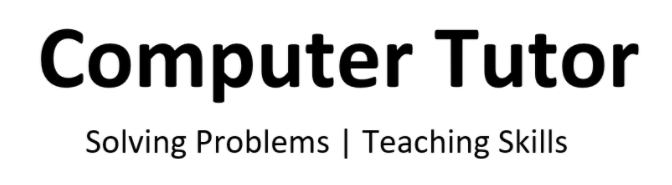
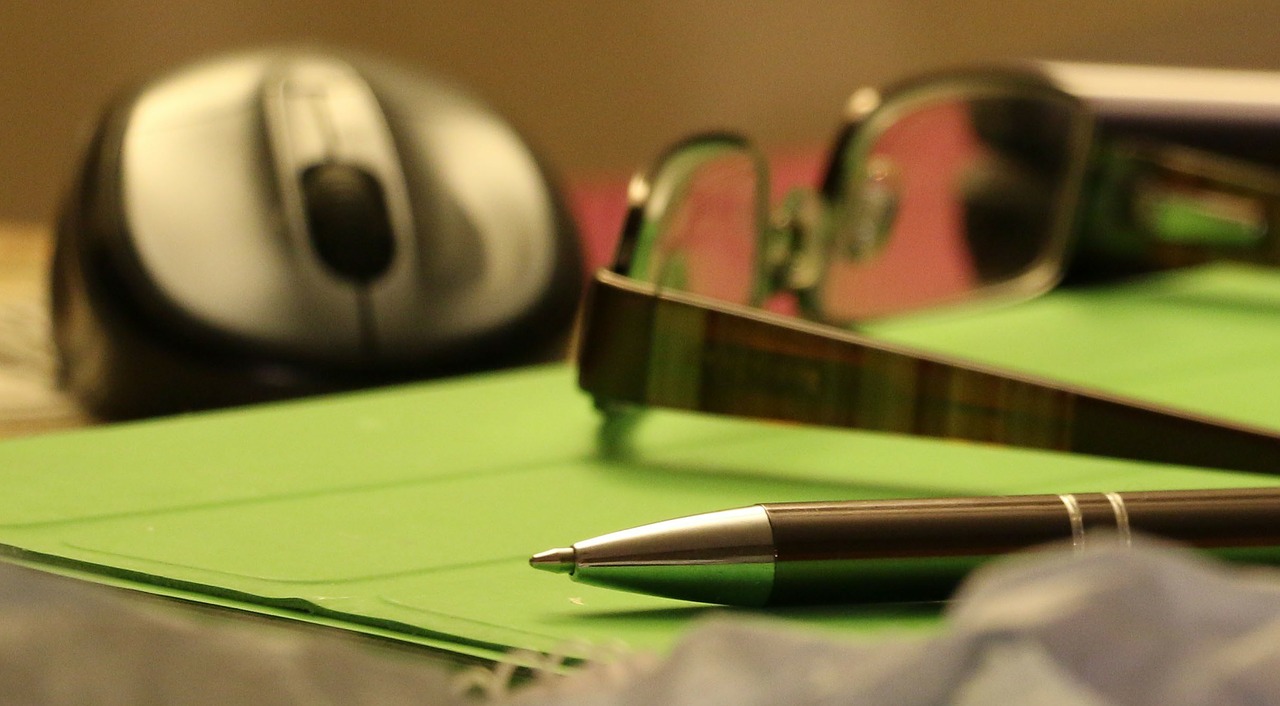
Comments are closed